Monitor the expiration of domain names
Interrupting a website after forgetting to renew the domain name is a bad signal sent to your customers. That's why our solution allows you to monitor the domain registry on a daily basis to detect the expiration date and alert you if necessary.
You will see in the following article how you can quickly avoid problems related to your domain name.
- Summary
- Monitor a domain name
- Information collected
- Supported domain names
- Control the website
Configuring the monitoring of a domain name
To add a domain name, log into your account and click on "Domain names" in the "Monitoring" section.
- Click on the button to open the form.
- Enter a name that will appear in the manager.
- Indicate the top level domain name (without subdomain) to be monitored, for example: hitflow.net
- Configure the three reminders that will be sent following the expiration date of your domain name.
- Activate the validity alert if you want to receive an alert when we no longer detect any anomalies with your domain name.
- Activate the modification alert to receive an alert each time the main domain name is modified (for example a renewal, a change of owner...)
- Select the contacts who will have to intervene in case of a problem with the domain name.
All you have to do is click on the button to validate the addition and activate the daily monitoring.
Information about your domain names
From the list of domain names, you can consult the information retrieved from the domain name registry:
- The Registrar that manages the domain name.
- The owner's name (if available) displayed in the domain name directory.
- The expiration date before which the domain name must be renewed.
In addition to information about your domain names, you can disable the monitoring of a domain name by clicking on the disable button .
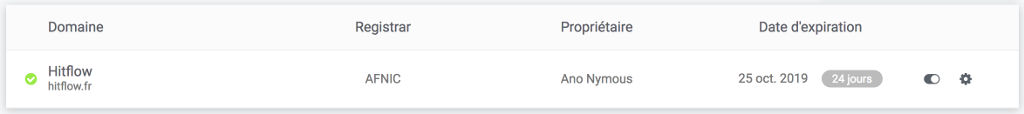
Supported domain names
Our robots use the "Whois" directory to collect information about domain names. As each registry manager uses its own data structure to return its information, some extensions are not currently working. In addition, it should be noted that some registers do not provide the information necessary to set up surveillance.
Here is the list of extensions with which our robots can currently work: ae, aero, ag, am, ar, asia, at, au, be, bh, biz, bo, br, by, ca, cat, ch, cl, club, cn, co, co.il, co.ke, co.tz, co.za, com, com.ar, com.hr, com.ng, coop, cz, de, ee, edu, eu, events, fi, fj, fm, fr, fun, hu, ie, il, in, io, info, int, ip, ip, ir, is, it, jp, kg, lt, lu, ly, md, me, media, mg, mobi, moscow, museum, mx, name, net, ovh, nl, nu, nz, online, org, org, pe, pl, pro, pt, qa, ro, rs, ru, sa.com, sc, se, si, sk, su, tel, tools, travel, tv, ua, ug, uk, us, uz, ve, wf, ws, xxx, za.
Your extension is not in this list? Feel free to contact us if the extension of your domain name is not yet listed.
Monitor your website
By following the various steps in this guide, you have discovered how to ensure that you do not have a problem renewing your domain name.
You can now this guide to set up monitoring of the website itself and to facilitate incident management.
 Hitflow
Hitflow