Server monitoring
Use our server monitoring to check the availability and hardware use of your machines.
Make it easy to resolve server failures
Take advantage of a complete solution to monitor the availability of services installed on your server and the use of your machine's hardware resources. These two complementary tools allow you to have a global vision of the state of your servers to alert you and will save you precious time in case of failure.
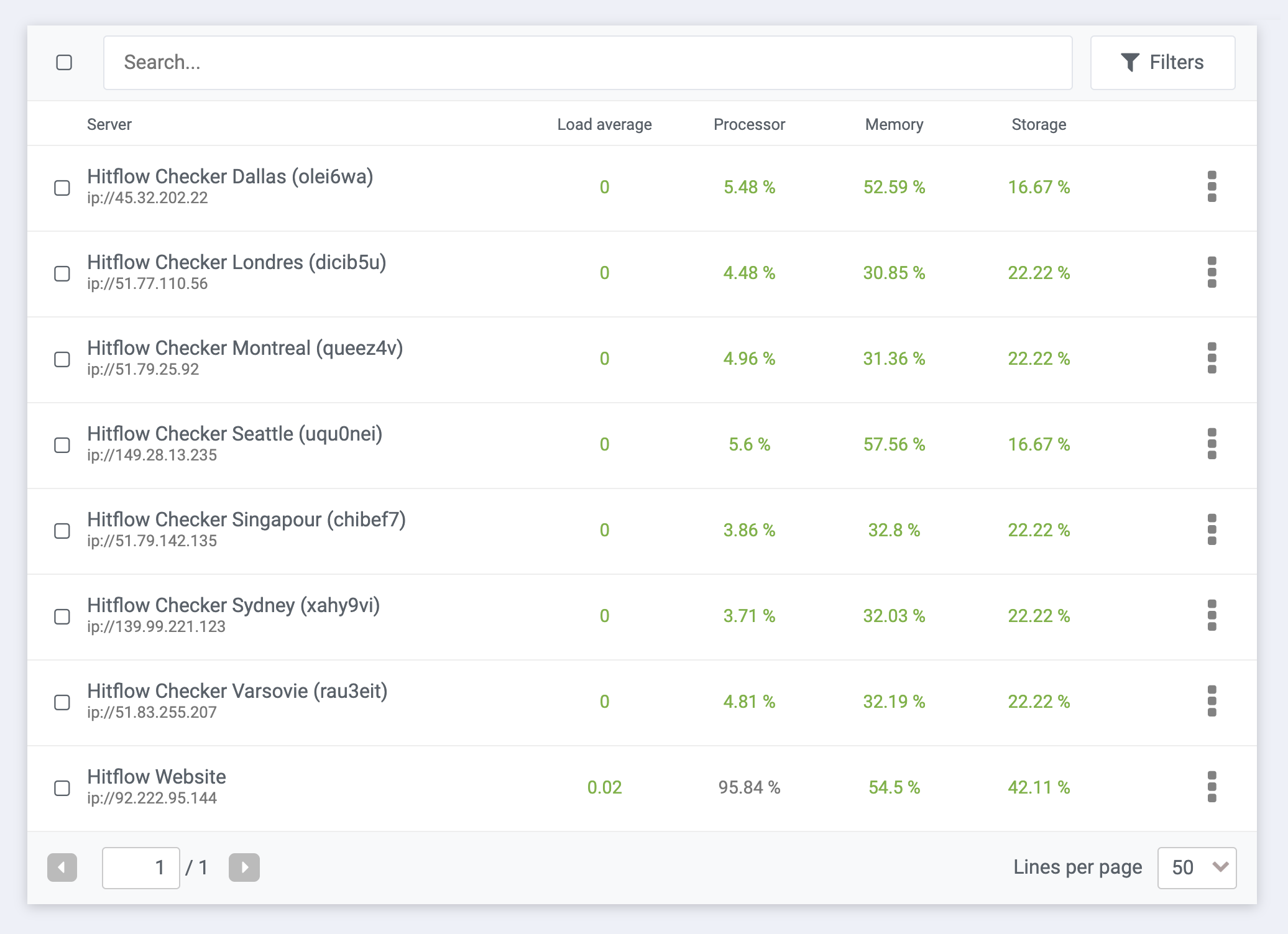
Monitor access to server services
Use our robots to monitor the availability of your websites by taking advantage of many options in customizing queries. In addition to monitoring, our robots measure response times to help you improve your users' browsing experience.
Check the hardware use of the server
Schedule automaticaly reports with our robots on the use of your server's hardware resources. The information collected is mainly used to determine the percentage of the CPU, RAM, SWAP and storage space usage. Thanks to this information, we are able to alert you if an abnormal overuse occurs on one of your servers.
Easy installation on your server
To collect hardware usage statistics for your server, we provide you with a ready-to-use agent. To install it, you must download the agent from your private space and then create a scheduled task on the server by choosing the frequency of sending reports that suits you. If you do not wish to use our agent, we provide you with the necessary resources to develop your own data collection script.
Agent Hitflow
Download from the management interface the ready-to-use script we offer you. This multi-platform script, developed in Python, must be installed on the server and then executed at regular intervals through a scheduled task.
Develop your "In-house" agent
If you do not wish to use our agent developed in Python, create your own information collection tool in the language of your choice. We provide you with all the necessary documentation to allow your script to communicate with our APIs.
Instant alerts in case of failure
As with website monitoring, set alert thresholds to be informed when an overload occurs on your server.
Define the alert threshold above which processor, memory or storage space usage appears abnormal. Our robots take care of instantly alerting the contacts defined for the management of this server.
Analyze the load on your servers
Use reports to determine exactly when your server is most busy during the day. In addition, with graphs and report lists, track the precise evolution to define the changes needed to reduce response times and overloads.
To facilitate your analysis work, save your reports in a PDFs or export all the data to XLS files.
 Hitflow
Hitflow